How to Cancel Subscribe and Save on Amazon [Easy Guide 2024]
To cancel Amazon Subscribe and Save: Log into your Amazon account, go to “Your Subscribe & Save Items,” select the subscription you want to cancel, click “Edit,” scroll down to…
![How to Cancel Subscribe and Save on Amazon [Easy Guide 2024] 1 How to Cancel Subscribe and Save on Amazon](https://cancellationexperts.org/wp-content/uploads/2024/10/how-to-cancel-subscribe-and-save-on-amazon-768x431.jpeg)
To cancel Amazon Subscribe and Save: Log into your Amazon account, go to “Your Subscribe & Save Items,” select the subscription you want to cancel, click “Edit,” scroll down to…

To cancel subscriptions on your iPhone, go to Settings > [Your Name] > Subscriptions, select the subscription you want to cancel, and tap “Cancel Subscription.” This article will walk you…
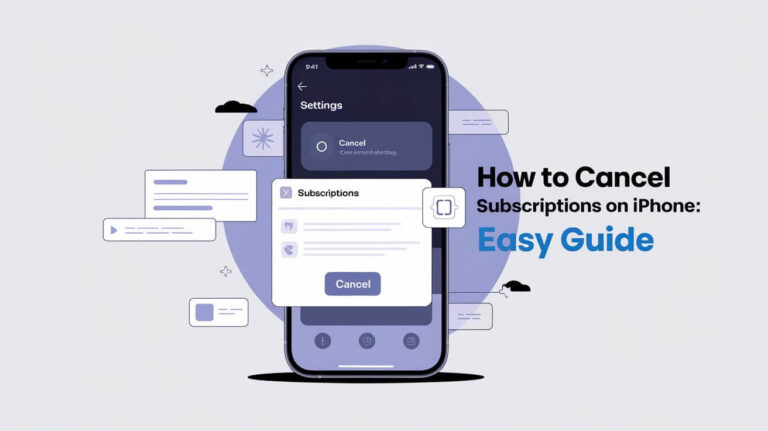
To cancel subscriptions on your iPhone, go to Settings > [Your Name] > Subscriptions, select the subscription you want to cancel, and tap “Cancel Subscription.” This guide will walk you…

Are you tired of seeing your bank account drained by forgotten subscriptions? You can cancel most subscriptions easily online, by phone, or through your app store, depending on how you…

To cancel your Microsoft subscription, log into your account, navigate to the Services & subscriptions page, select the subscription you want to cancel, and follow the prompts to complete the…
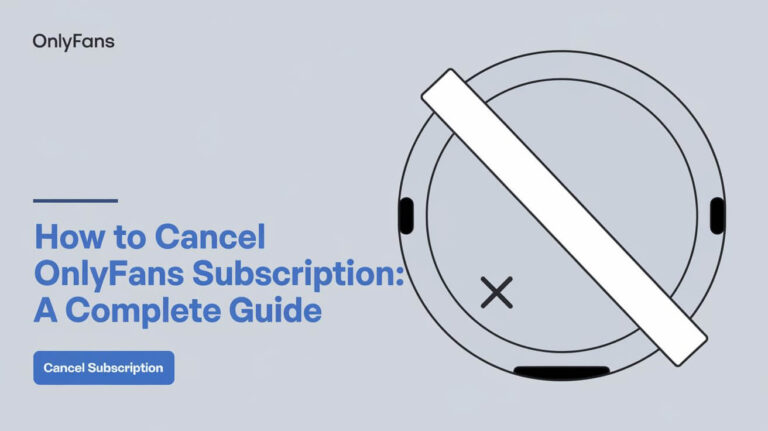
To cancel your OnlyFans subscription, log in to your account, go to the creator’s profile, and turn off the auto-renewal toggle. Your subscription will end at the current billing cycle,…
![How to Cancel Bumble Subscription: A Complete Guide [2024] 7 How to Cancel Bumble Subscription](https://cancellationexperts.org/wp-content/uploads/2024/10/how-to-cancel-bumble-subscription-768x431.jpeg)
To cancel your Bumble subscription, open your device settings and cancel through the platform where you originally subscribed – either Apple App Store, Google Play Store, or Bumble Web. Your…
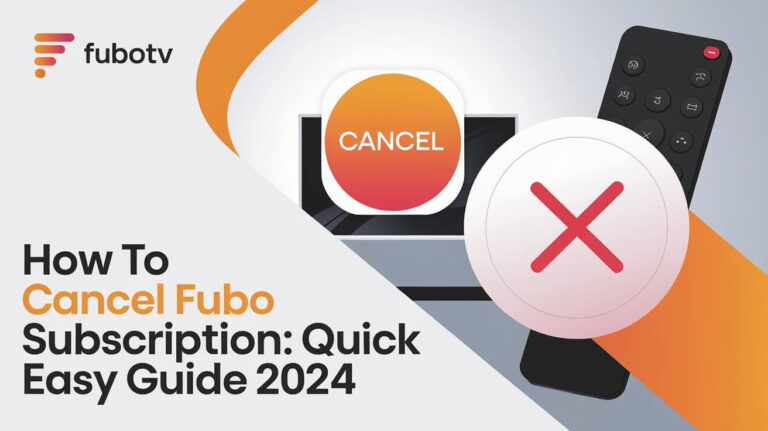
Canceling your Fubo subscription is a straightforward process that can be done in just a few steps through their website or various devices. In this comprehensive guide, we’ll walk you…